Data Science - Visualization with Python (Business Sales Dashboard - Phase 2)
31 Jul 2023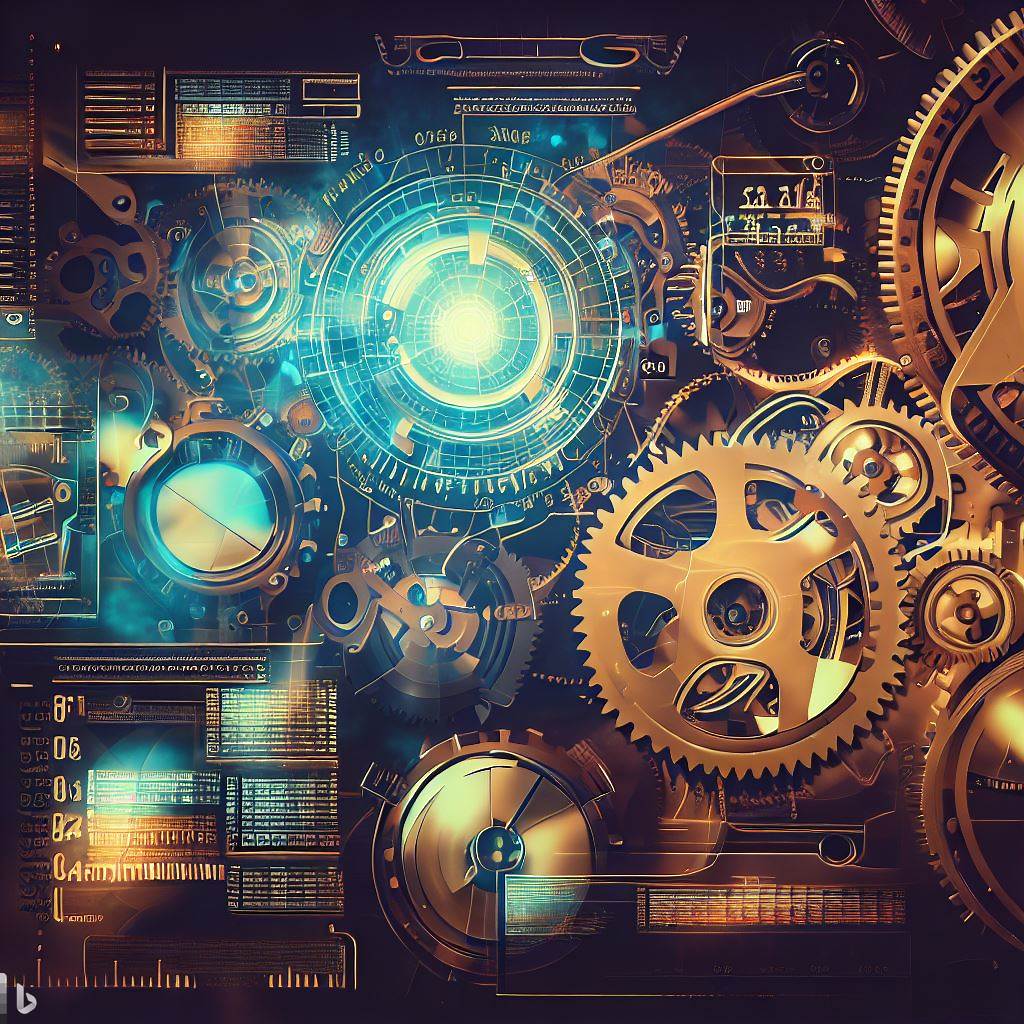
Objective
Create an interactive dashboard that offers valuable business insights into product sales, manufacturing, and market data to allow for seamless exploration of key metrics, facilitating informed decision-making and enhancing understanding of the sales and manufacturing processes as well as market trends and opportunities.
Phase 2: Deliver Usable Interactive Dashboard for Business Data Visualization
Technical Goals/Overview
Understand customer needs and develop usable/interactive dashboard with minimal user interface friction.
Summary: Technical Implementation
- Project Setup
- Python Environment
- Jupyter Notebook
- Data Analysis and Visualization Packages
- Data Visualization and Dashboard Development
- Understand data and identify key variables/metrics for interactive dashboard.
- Prototype pivot table, charts and graphs for review.
- Identify friction points and opportunities for improvement.
- Create an interactive dashboard to allow for seamless exploration of product, manufacture and market data.
- All Product Manufacturing, Sales, by Market By Period (Daily/Weekly/Quarter/Annually)
- Granular Product Manufacturing, Sales, by Market By Period (Daily/Weekly/Quarter/Annually)
- Sales trends with adjustable time frame window by product, category, and market (Daily/Weekly/Quarter/Annually).
Skills Footprint:
| Category | Technical Specifics |
|---|---|
| general | Data Science * Data Analysis * Data Visualization |
| standards | CSV * Spreadsheet * Charts * Graphs * Pivot Tables |
| tools | VSCode * GIT * Python * Jupyter Notebook |
| concepts | Dataset Creation * Data Cleaning * Data Processing |
| packages | pandas * yaml * numpy * dash * flask * plotly * matplotlib * seaborn |
| deployment | Power Shell Script |
