Log file Monitoring and Alerting Utility - Improving Web App Observability
23 Aug 2024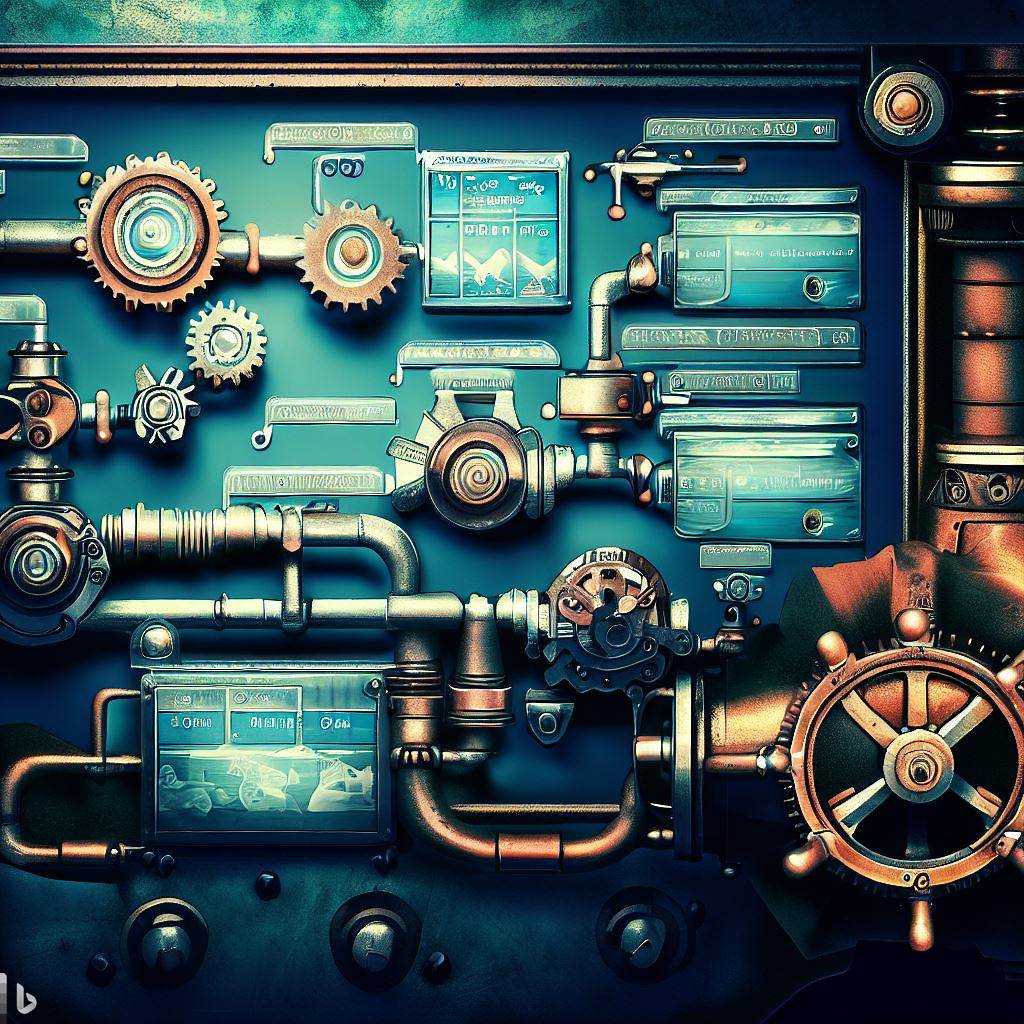
Objective
Proactively monitor web app.
Technical Goals/Overview
Develop a log file scanning utility to scan and alert according to specified criteria.
Summary: Technical Implementation
- Log file utility should allow specifying .
- last modified date of log file to scan
- Log file path/folder
- Log file name prefix
- Line search/matching criteria
- “Log Scan” email is sent once a day (or specified) only if search criteria matches.
Overall, the technical implementation was centered around identifying how the log file scanning utility could be used to proactively monitor the web app. The utility was designed to scan multiple log files produced by different system components for specific criteria and send alerts. This allowed for the early detection of potential issues and improved response time to any problems that may arise. The utility was configured to run at specified intervals and send alerts only when concerning logs entries are found, reducing the amount of unnecessary notifications and ensuring that the team was informed of any critical issues in a timely manner.
Skills Footprint:
| Category | Technical Specifics |
|---|---|
| general | Troubleshooting * Monitoring * Observability * CI/CD * Automated Deployment |
| standards | Source Control |
| tools | VSCode * GIT * BASH * SSH |
| concepts | DevOps * Containerization * Troubleshooting |
| packages | Docker CLI |
